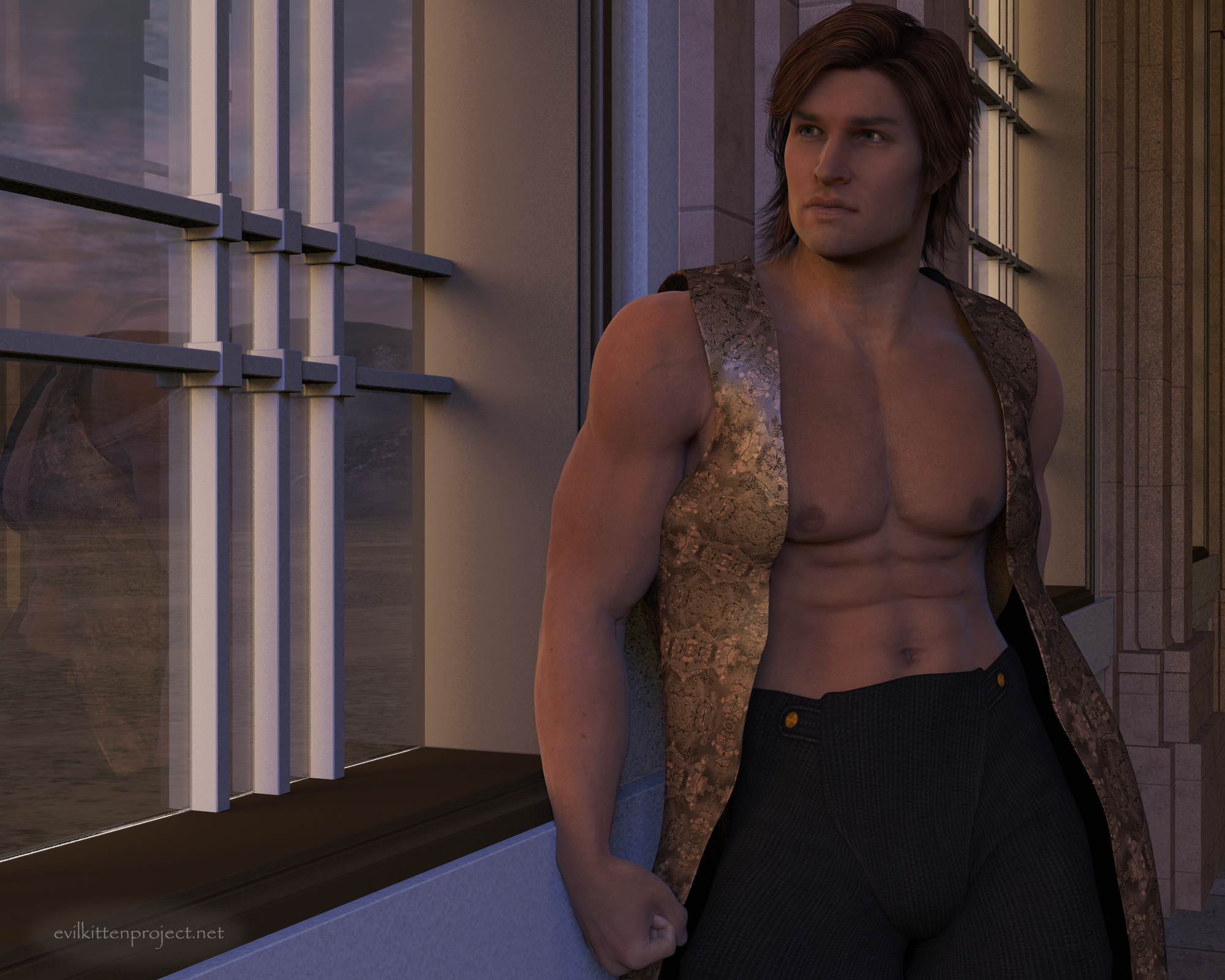ShopDreamUp AI ArtDreamUp
Deviation Actions
Suggested Deviants
Suggested Collections
You Might Like…
Featured in Groups
Description
Yes, it's Gianni again. What can I say, he's my favorite of the DAZ guys at the moment. For Beefcake Sunday. 
That jacket-thing came from the Dragon Rider set by Mec4D. And no matter what I did, I couldn't get it to move, so it's kind of hanging suspended over his shoulders. Not even a D-former could budge that stubborn sucker.
What I used:
Gianni
Drifter Hair
Mec4D Dragon Rider for G2M
TOA Legend for G2M
a hallway freebie I can't remember where it came from, sorry
Moonscapes
Advanced Light Presets for AoA's Lights (why yes, I *do* use those for just about everything these days...)
That jacket-thing came from the Dragon Rider set by Mec4D. And no matter what I did, I couldn't get it to move, so it's kind of hanging suspended over his shoulders. Not even a D-former could budge that stubborn sucker.
What I used:
Gianni
Drifter Hair
Mec4D Dragon Rider for G2M
TOA Legend for G2M
a hallway freebie I can't remember where it came from, sorry
Moonscapes
Advanced Light Presets for AoA's Lights (why yes, I *do* use those for just about everything these days...)
Image size
2000x1600px 5.06 MB
© 2014 - 2024 kittenwylde
Comments9
Join the community to add your comment. Already a deviant? Log In
Very atmospheric, great work with the subtle expression!
Y'know, what I do to clothing like that, the sort that does the cardboard/antigravity/whatever thing, is enabling smoothing modifier on it, setting it to collide with the figure wearing it and then scaling the clothing down along the offending axis/axes (generally scale dials are hidden, so it takes clicking "Show hidden parameters" in the Parameter tab menu). So if it hovers above the shoulders, scale it down a bit along the Y axis, till it collides with the shoulders. With smoothing/collision iterations set high enough, this tends to work well in many cases. Depending on the clothing, you may select either "generic" or "base shape matching" smoothing for the best look. Sometimes you may find that scaling not the whole clothing item but some part of it may work better.
It's also how I fit clothing to my characters, who tend to have narrow hips and slender torsos/small breasts.
Y'know, what I do to clothing like that, the sort that does the cardboard/antigravity/whatever thing, is enabling smoothing modifier on it, setting it to collide with the figure wearing it and then scaling the clothing down along the offending axis/axes (generally scale dials are hidden, so it takes clicking "Show hidden parameters" in the Parameter tab menu). So if it hovers above the shoulders, scale it down a bit along the Y axis, till it collides with the shoulders. With smoothing/collision iterations set high enough, this tends to work well in many cases. Depending on the clothing, you may select either "generic" or "base shape matching" smoothing for the best look. Sometimes you may find that scaling not the whole clothing item but some part of it may work better.
It's also how I fit clothing to my characters, who tend to have narrow hips and slender torsos/small breasts.